Azure AD vs Okta: Know the Difference
Azure AD vs Okta, they mirror each other in a lot of ways, and seeing the breadth of the similarities between Azure AD and Okta is critical to understanding the distinguishing factors between each of the systems.
Azure AD vs Okta Similarities
Okta AD Agent = Azure AD Connect
Okta has an Active Directory agent that can be used to synchronize between Okta and Azure AD; Azure AD has Azure AD Connect. These are each tools that go on servers that sync the domain controller(s) with the cloud. Each take all the users, groups, and passwords from on-premises traditional Active Directory environments and copy them over to Azure AD or communicate back and forth. Both systems are near identical from top to bottom, the setup, installation, functionality, and admin.
Okta desktop SSO = Azure AD Seamless SSO
Okta Delegated Auth = Azure AD Passthrough Authentication
SSO Applications
Okta Secure Web Authentication (SWA) = Azure AD Password-based SSO
Okta Verify = Azure Authenticator
Okta FastPass = Azure AD Passwordless Auth
Okta Adaptive Auth = Azure AD Conditional Access
Okta Access Gateway = Azure AD Application Proxy
Okta Advanced Server Access = Multiple Azure AD options
Azure AD vs Okta Differences
Azure AD can Completely Replace Traditional AD
With Azure AD, organizations can get rid of their on-premises Active Directory, but are not able to with Okta because it is not a full replacement. Azure AD is very different fundamentally from a traditional Active Directory, but it encompasses all the features. Transitioning and moving completely from a traditional AD into Azure AD in the cloud has its benefits. Azure AD can take your Windows devices/endpoints and join them directly to Azure AD where traditionally a user’s computer joined to AD which allowed them to sign into that computer with AD credentials. Now, users can join that computer to Azure AD and sign into Windows itself using their Azure AD credentials. There is no way to sign into Windows using Okta credentials because Windows cannot be connected and domain joined to Okta the way it can be to Azure AD. Azure AD has Azure AD Domain Services which gives users traditional Active Directory domain controller functionality as a service, so they can get things like LDAP, Kerberos, and domain join for Windows servers and virtual desktops. Users cannot do LDAP queries against Okta, or join a server to Okta, and it lacks the features that would allow IT Admins to completely replace Active Directory. Organizations that have legacy applications and servers that only work with the traditional Active Directory still have some way to connect them to Azure AD using Azure domain services. If a business needs to build a server in Azure once they’ve gotten rid of their on-prem Active Directory, they can extend with Azure AD domain services and join the server to the domain as they would if they had on-prem domain controllers. It is joined to that domain just as if it was joined to a traditional domain, IT Admins can use group policy to manage the server and log in with their Azure AD credentials, but there are no domain controllers to manage, patch, or update; it is all a service that’s provided to you.
Azure AD Connect can only sync 1-way from AD to Azure AD
Azure AD has Endpoint Manager
Azure AD Conditional Access can easily check for Windows domain-join status. Okta requires a complex cert-based auth deployment.
Okta Workflows has no replacement in Azure AD
Single Sign-On Options
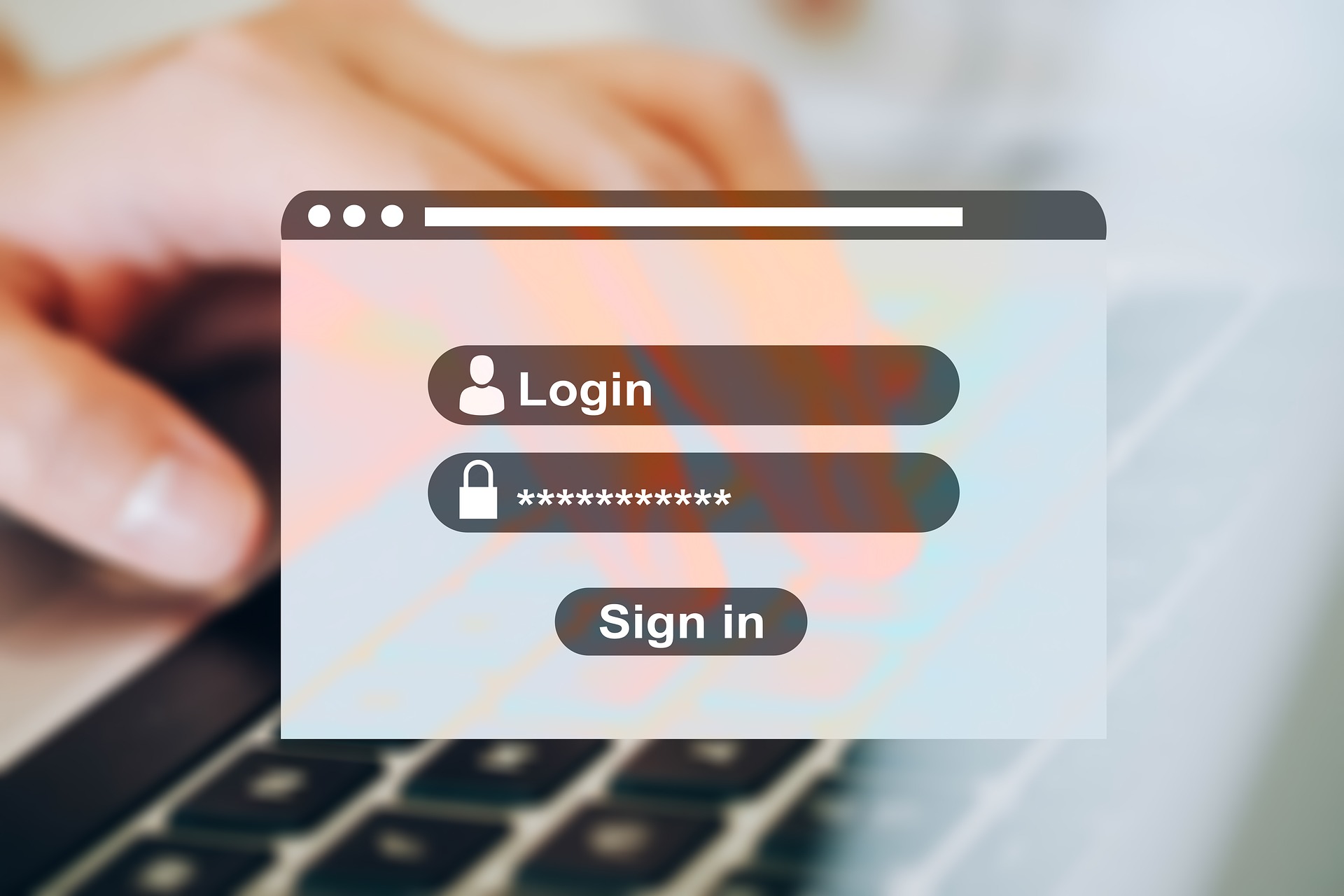
Plan SSO Deployment

Learn More about SSO
Innovation through Collaboration
If your technology resources had no limits, what could your business accomplish?
Operate your IT department at optimum efficiency, fluid assets rise and fall as needed.
Delivery of focused expertise on projects frees up client resources for other critical objectives.
Erase tech barriers, and realize even greater possibilities when you have the intelligent help that you desire.