Conditional Access
Use Azure Active Directory (Azure AD) to keep your workforce secure and productive by enforcing Conditional Access and access control with real-time adaptive policies. Implement Conditional AccessWhat is Conditional Access?
Conditional Access enables organizations to configure and fine-tune access control policies with contextual factors such as user, device, location, and real-time risk information. This helps control what a specific user can access, and how and when they have access.
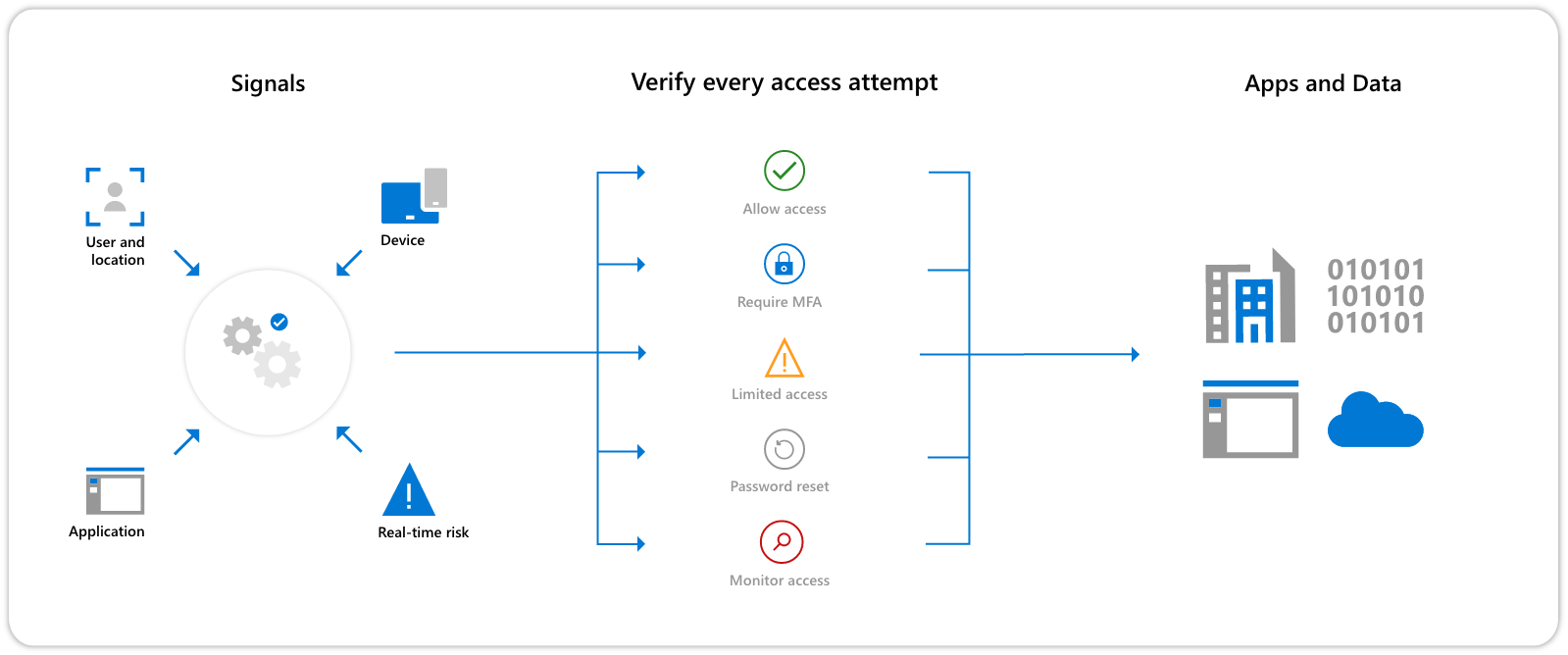
Why Conditional Access through Azure AD?
Todays remote workforce connects to company resources from a variety of devices, locations, and time zones. Conditional access policies allow users to work from anywhere without being locked out or having to request special access.
In response to questionable access requests, depending on the potential threat level, Conditional Access may prompt the user to use MFA, may provide limited access, or may monitor access throughout the user session.
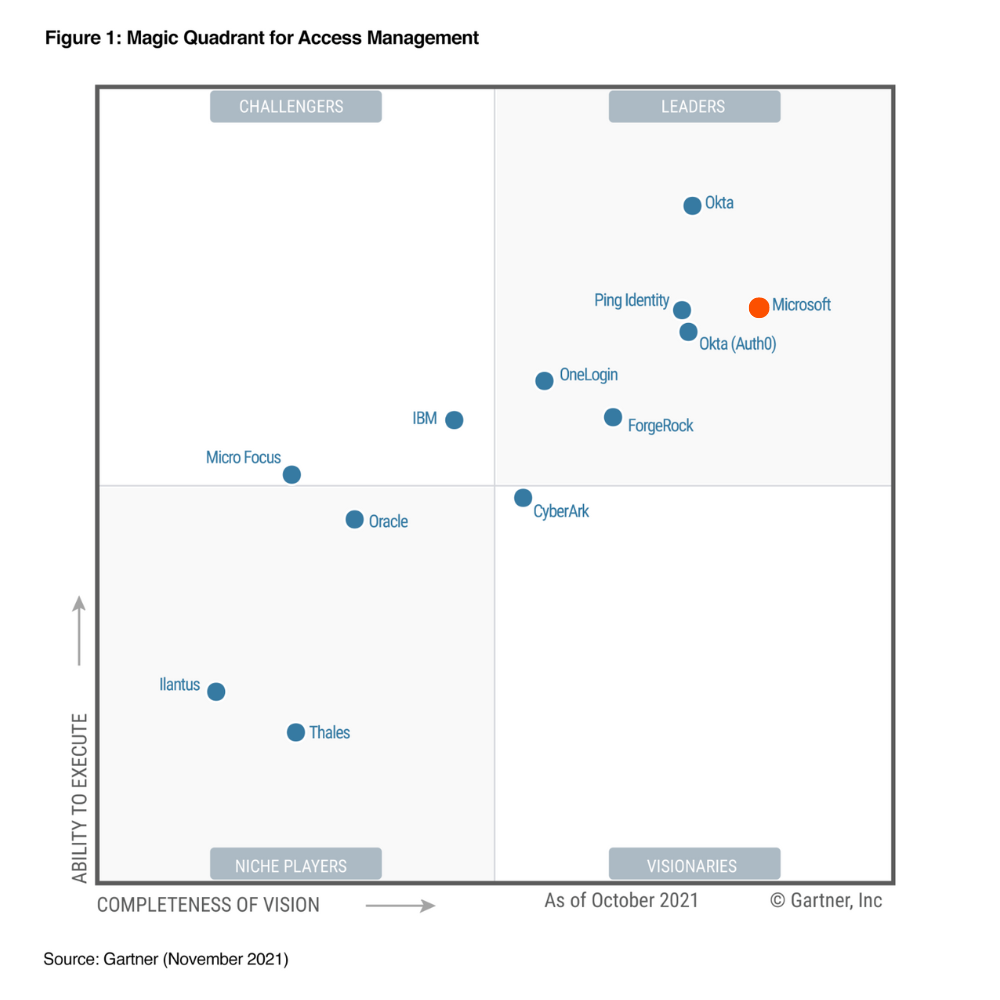
Microsoft Entra
Azure Active Directory
Safeguard your organization with the identity and access management solution that connects people to their apps, devices, and data.
Microsoft Entra Permissions Management
Microsoft Entra Verified ID
“Conditional Access policies in Azure AD have been amazing for us. We defined which apps and what data employees can access from home.”

When to implement Conditional Access
There’s never a bad time to implement conditional access policies to protect your network, but companies typically choose conditional access:
– During a transition to a hybrid or remote workforce
– When a breach has occurred
– After a significant change to your tenant configuration
-
- A migration/consolidation
- A divestiture/carveout
– If suspicious logins occur on a regular basis
How to get started with Conditional Access
Transitioning to conditional access begins with a free assessment with one of Finchloom’s Azure AD experts. Through this assessment, we will learn about your environment and the systems your organization currently uses, and create an actionable plan to execute the migration to Azure AD (if not done already). Our technical team will also train your IT staff to create and manage conditional access policies so you can administer your new environment without additional support.
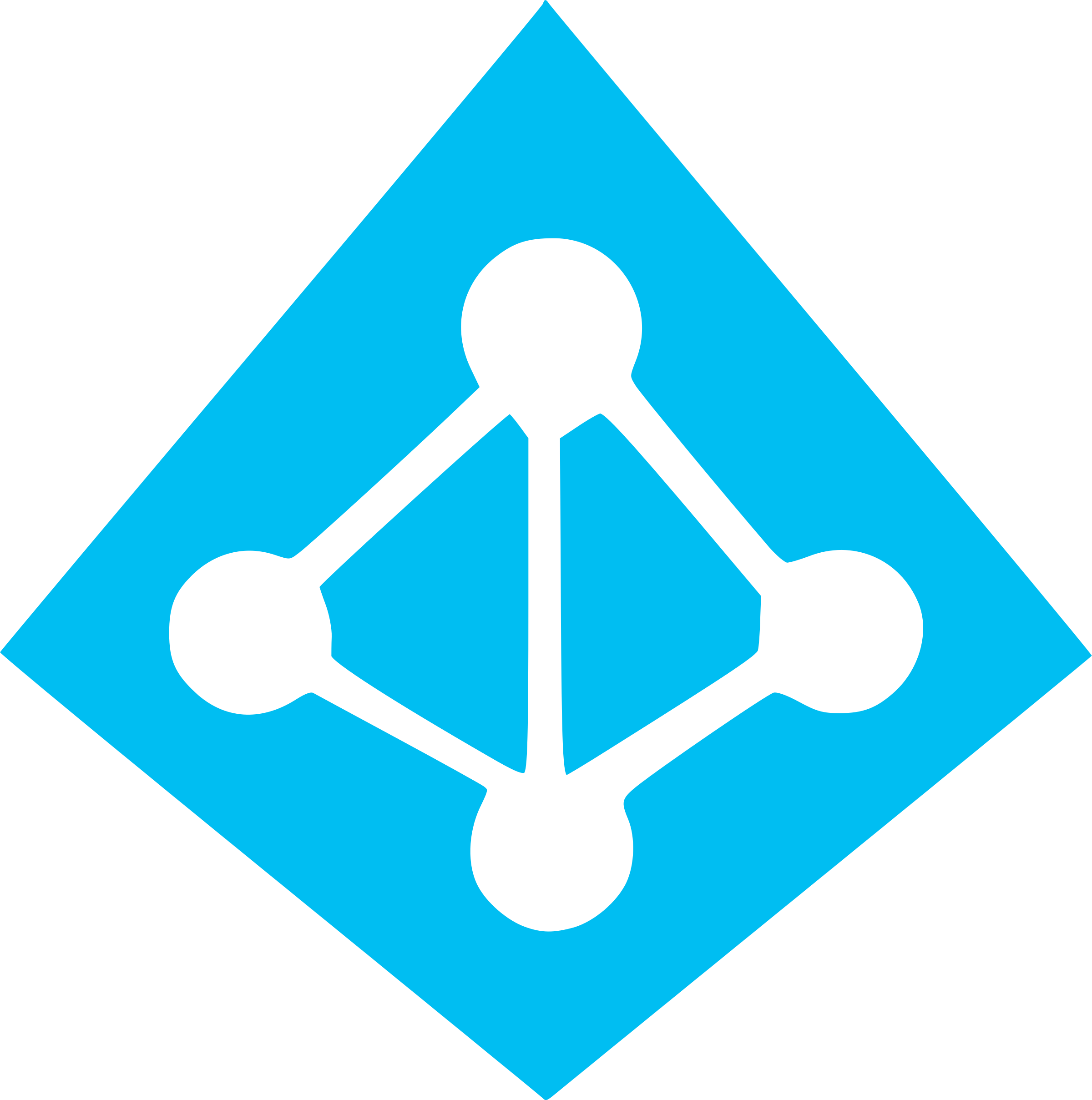

Collaboration with Finchloom Azure AD Experts
As your environment changes over time, Finchloom’s experts provide your organization with architectural & implementation support through comprehensive professional services.

Microsoft funded Azure AD Assessments & Workshops
Did you know Microsoft offers funding to support the development and optimization of your Azure solution with Finchloom? Explore our current common services in the Azure Marketplace.