VMware to Azure Migration
Moving your VMware resources to Azure is easier than ever before. Migrate to AzureWhat is a Migration from VMware to Azure?
There are 2 options to consider when moving on-premises VMware infrastructure to Azure: Azure Migrate and Azure VMware Solution. Each option has its own benefits to weigh according to your business needs.
Why Migrate to Azure

Datacenter Evacuation or Shutdown
Seamlessly move VMware-based workloads when IT consolidates or retires existing datacenters.

Disaster Recovery and Business Continuity
Use Azure as a primary or secondary disaster recovery failover site for on-premises datacenter infrastructure.

Application Modernization
Tap into the Azure ecosystem to modernize business applications without rebuilding VMware-based environments.
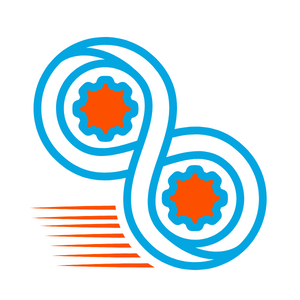
DevOps Expansion:
Azure DevOps tools support your app development efforts in a secure VMware environment.

Operational Continuity
Redeploy vSphere-based applications to Azure without hypervisor conversions and application refactoring. Extend support for legacy applications that run on Windows and SQL Server.
Migrate to Azure in as little as 1 Week!
Get rid of your on-prem servers
Just as virtualization liberates your software (operating systems or applications) from the hardware that runs it, your business no longer needs to maintain on-prem servers.
Stop wasting time and money on physical infrastructure along with maintenance, warranties, and replacement, and make the move to Azure Cloud.
With Azure Virtual Desktop:
- Access your data and work platforms from anywhere
- Cut costs on hardware and maintenance
- Simplify user maintenance, onboarding, and offboarding
- and more!
Benefits of running VMware workloads in Azure

When to switch to Azure
Generally, companies switch to Azure for a few reasons.
- Leverage existing VMware investments – There is no need for IT departments to learn new skills or tools because the solution is based on vSphere and vCenter. No retraining. No refactoring.
- Consistent administration experience – Ensure operational consistency and directly manage the VMware vSphere interface. Only use the Azure portal for deployment of infrastructure and management tasks.
- Support – Utilize a single point of support. VMware solutions are developed, operated, and supported by Microsoft.
Migration steps for VMware to Azure
Businesses generally outsource the migration process to avoid technical issues in a process they will encounter only once. Avoid the hassle of training employees and let Finchloom migrate your VMWare to Azure. Our high level migration steps are:
1. Plan Networking
2. Create an Azure VMware Solution private cloud
3. Configure Networking
4. Migrate VMs by using HCX
